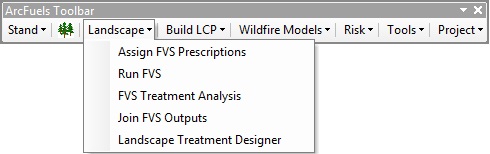
The Landscape menu is used when one desires to run FVS/FFE-FVS for more than one stand at a time. Like the stand-level FVS/FFE-FVS functionality, ArcFuels10 links a FVS-ready database to a stand shapefile, making it spatially explicit, and includes a graphical user interface (GUI) to run FVS without leaving the system.
It is possible to use data that has a one-to-one linkage between stands represented in the FVS-ready database and the stand shapefile, or a one-to-many relationship in which there are fewer stands in the database than polygons in the shapefile. When a one-to-many relationship exists, the stands in the database are imputed to the various stands in the shapefile, which is the case with Most Similar Neighbor (MSN) (Crookston et al. 2002) data, or to individual raster pixels for Gradient Nearest Neighbor (GNN) (Ohmann and Gregory 2002) data.
In addition to FVS/FFE-FVS capabilities, the Landscape menu has a link to the LTD program, which is used to design spatially explicit fuel treatment plans using an attributed stand shapefile. Attributes from FVS/FFE-FVS are often used to populate the stand shapefile for LTD.
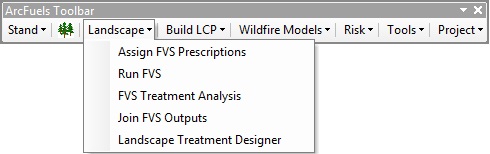
The Landscape menu has a drop-down list with five options and nine accompanying exercises:
Landscape Treatment Designer (LTD)
To start with the first form go to Assign FVS Prescriptions.